|
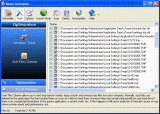 Junk Files Cleaner
Junk Files Cleaner
Junk Files Cleaner allows you to find and remove various types of junk and unnecessary files from your computer. Many of the Windows applications create junk files. Normally, such files are deleted by the application that had created them as soon as it did not need them. However they may remain permanently on your hard drive if there is an unexpected termination of the parent application, a system crash, etc. If this happens it will cause reduction of free disk space (even hundreds of megabytes) or may slow system speed and performance
With Junk Files Cleaner you can select which of your drives to scan and what extension of files to scan for. The most common temporary and junk files extensions are built-in, but you can also add whatever extension you want.
 Download Now Download Now Go to user guide page Go to user guide page
|
|
|
|