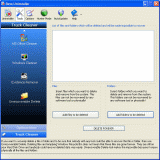 Unrecoverable Delete
Unrecoverable Delete
if you want to securely delete a file or folder and to be sure that nobody with any tool could be able to recover this file or folder then use Unrecoverable Delete. Deleting files and emptying Windows Recycle Bin does not mean that these files are gone forever. They are still on your Hard Disk Drive or other storage but marked as deleted. Anybody with a tool available, free or commercial, could recover deleted data very easily. Unrecoverable Delete tool of Revo Uninstaller makes this impossible even if you try to do that with the most advanced and expensive tool on the market. Deleting files in Windows means that they are marked as deleted and the space they allocated is free to use. This is because if Windows has to physically erase all deleted files it will take time and will slow down your computer. Beside this there is a lot of system, temporary and other files which are not so important to be unrecoverable. Unrecoverable Delete physically erases all the files and folders and that's why it takes more time than simple deleting.
 Download Now Download Now
 Why use Unrecoverable Delete
Why use Unrecoverable Delete
Simply deleting your documents, history and other data is not enough. After covering your tracks or deleting your confidential documents your computer could still contain them on its hard drives. So, use Unrecoverable Delete if:
- You have confidential documents and want these documents to be erased forever.
- You want to erase any file or folder with any kind of data and make sure that nobody will get this data back.
 Download Now Download Now
|
|